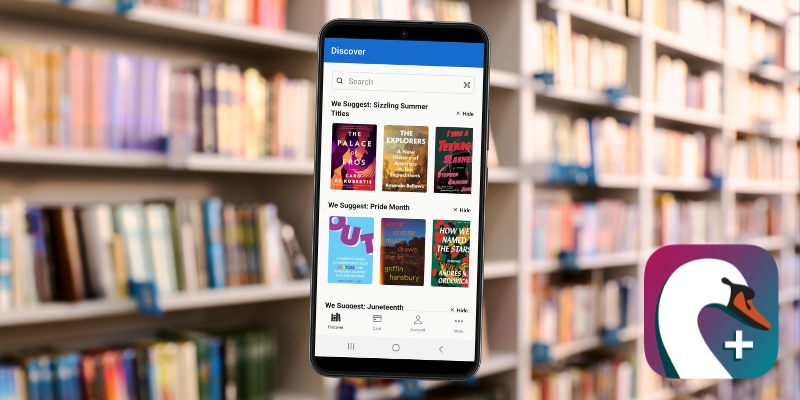Tech Tips: How to use the scanner at the library
Did you know? You can scan documents for free at any Oak Park library location. Scan equipment is available on the Main Library’s third floor and at the Maze and Dole branches. Using the scanner, you can send your scan to copy (print), fax, email, save to a USB, or scan to the cloud storage. … Read more