By Digital Learning Specialist Amelia
Today, it’s easier than ever to get information from the internet using smart devices like phones and tablets. When you use smartphones and tablets, you’ll commonly run into the terms downloading and uploading.
These words describe activities you have probably already learned how to do. For example, when you open an email on your phone, you’re downloading information, or when you’re sharing a picture via text message, you’re uploading information.
What’s the difference between downloading & uploading?
Downloading: Getting info from the internet to your device
Downloading is saving documents, files, and pictures from the internet to your device’s storage, similar to how you save files on a computer. Download icons typically feature a downward-facing arrow.
Uploading: Sending info from your device through the internet
Uploading is taking a file from your device and sending it to a place on the internet—when you add photos on your social media profile or send documents via email. Upload icons typically feature an upward-facing arrow.
An example of downloading & uploading on a device
Suppose you receive an email on your device from a family member who took pictures at a recent family reunion, and you want to have these photos printed as a keepsake. First, you will download the photos from your email, then you can print them by uploading them to a copy/print center website.
How to download the photos
- When you view the email, you can download these photos by clicking the download link or icon ( or ).
- The photos will be saved to your device’s storage, usually in a folder called “Files” or “Downloads.”
How to upload the photos
- Find the photos saved on your device.
- Visit the online printing website of your choice.
- Look for a link or button that says “Submit” or “Add Files.”
- Follow the instructions to upload the photos from your device to the website.
In addition to photos, you also can download and print any other digital files such as documents, PDFs, or other files.
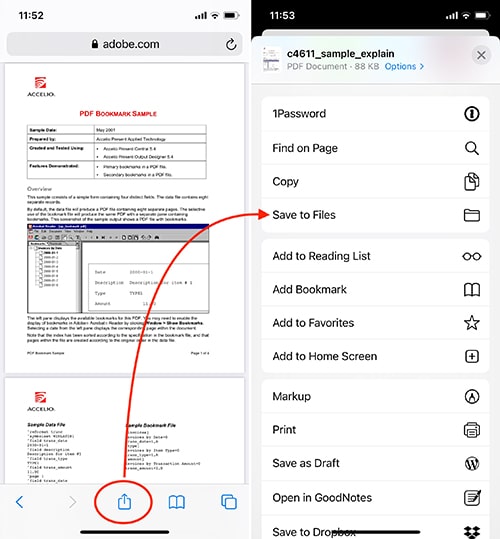
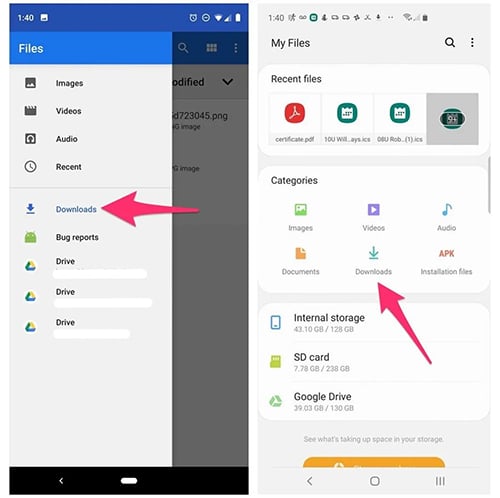
By learning to download and upload files on your smart device, you can easily manage and share information. This helps you stay connected with others and share important files. With a little practice, you’ll find using modern technology convenient and rewarding, enhancing your daily life and interactions.
Have a tech question?

About Amelia
Part concertgoer, part bibliophile, part audiophile, half theatrical skills, half creative journaling. Amelia is part of the digital learning team as a specialist who seeks to bridge the gap between informal and formal digital literacy by emphasizing “we will learn together.”

