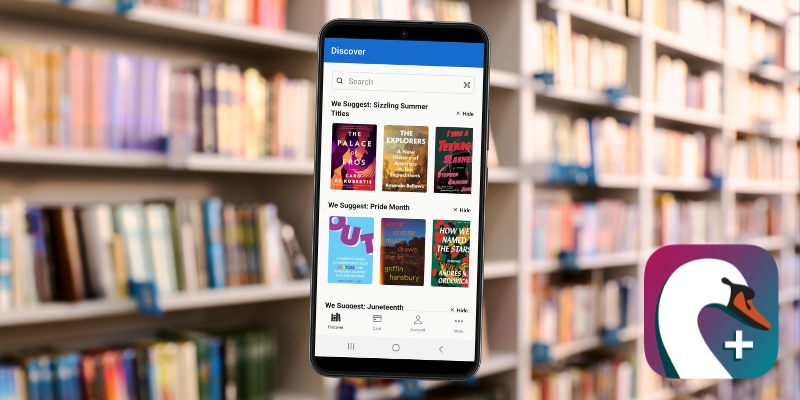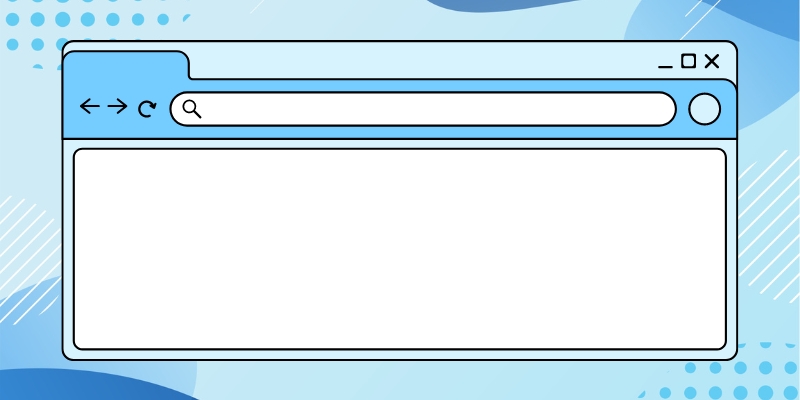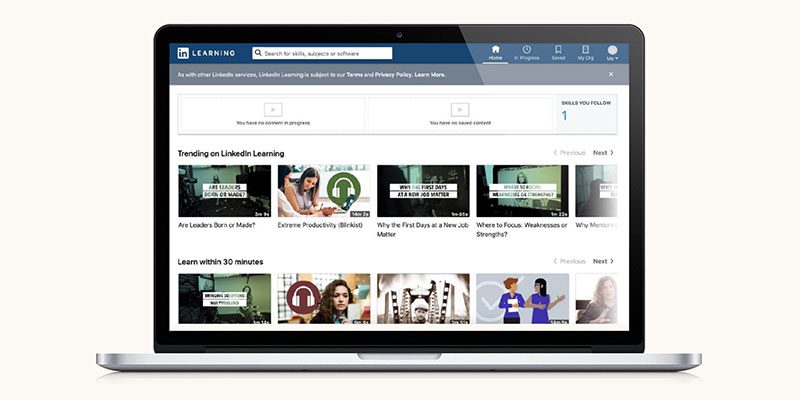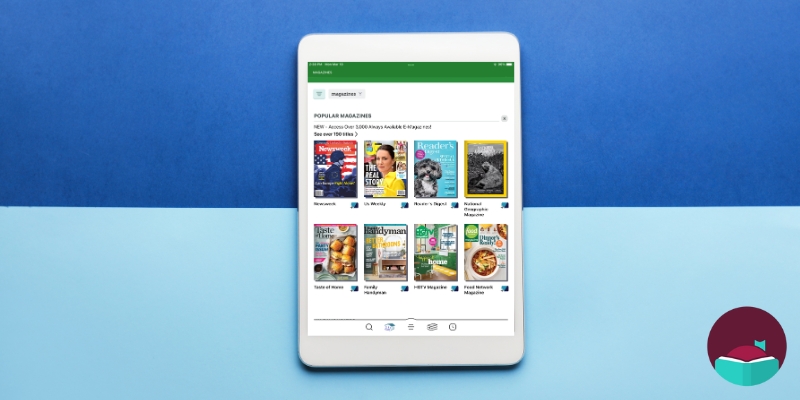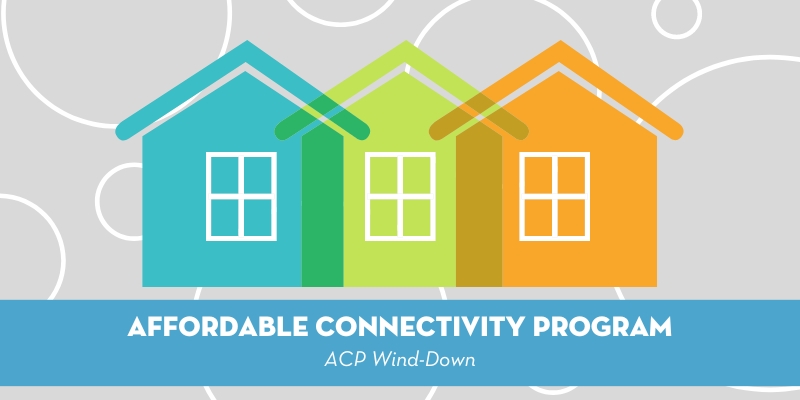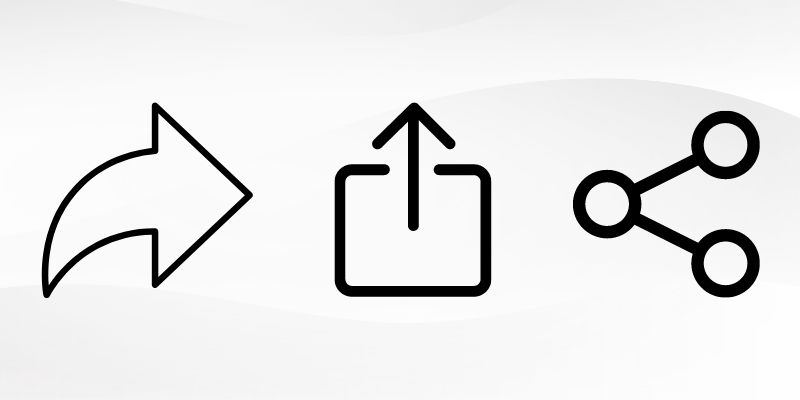Tech Tips: Digitize VHS, cassettes & film at the Creative Studio Media Stations
Have VHS tapes, cassette tapes, or film negatives you’d like to digitize and preserve? The library’s Media Stations have equipment to help you do just that. Located on the third floor of the Main Library in the Creative Studio, the stations provide VCRs, high-quality scanners, and other equipment for you to turn your analog media … Read more